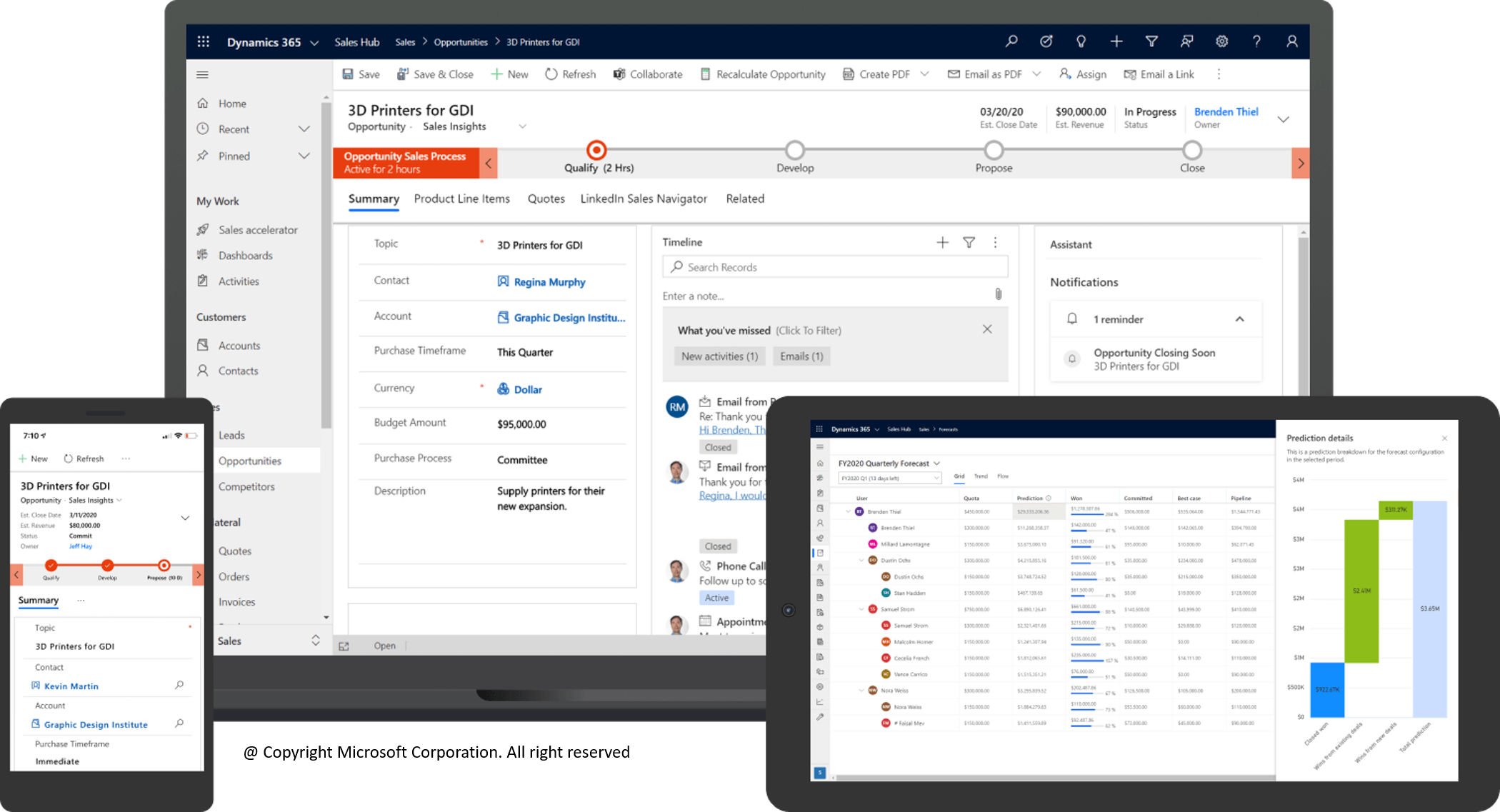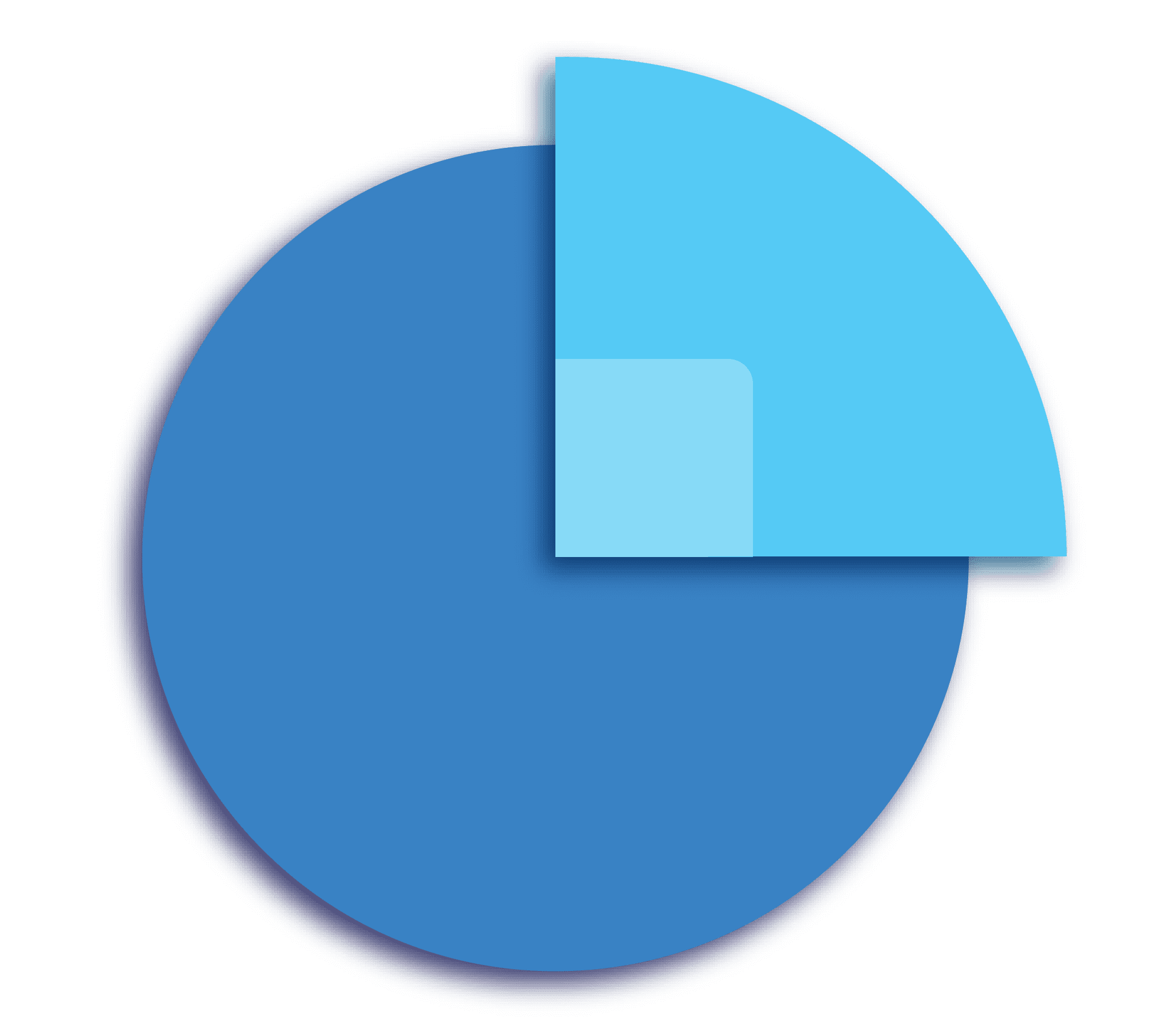
Dynamics 365 Sales
Turn relationships into revenue.
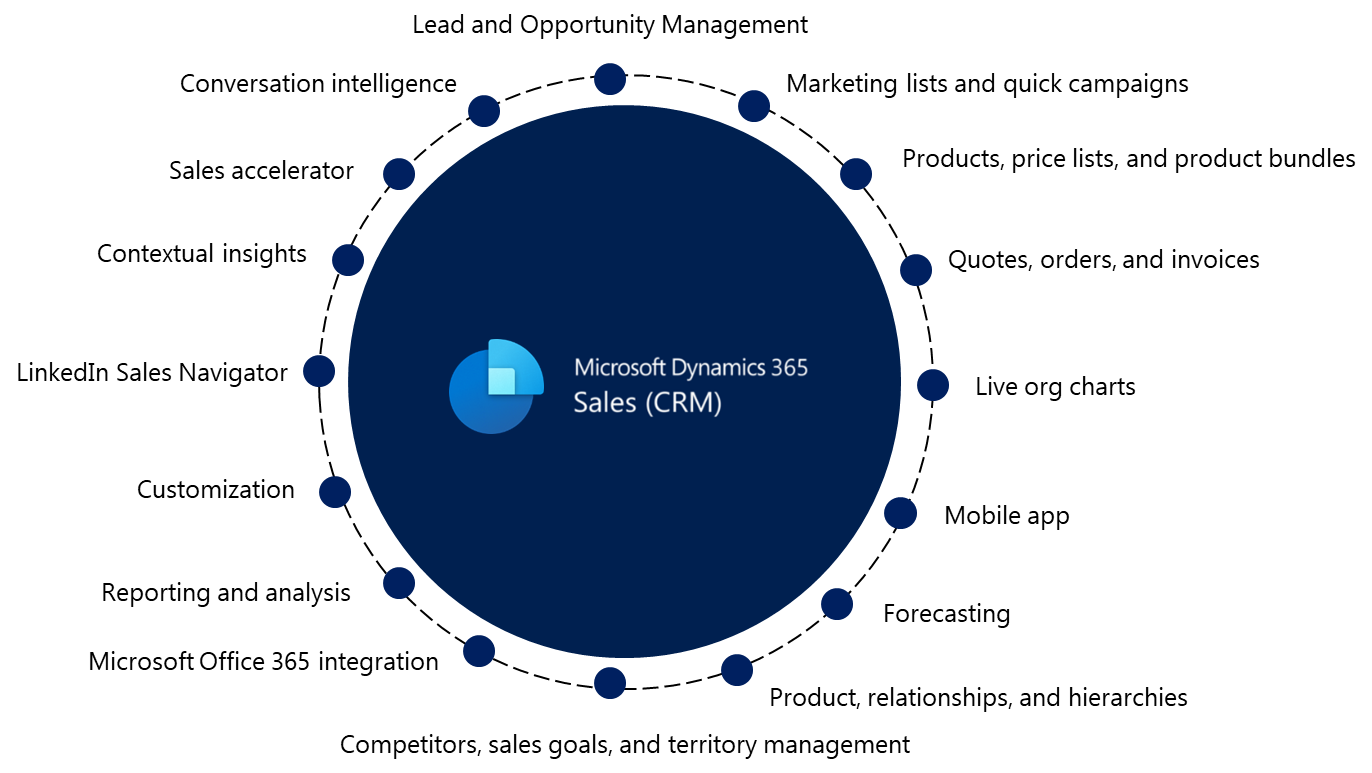
Account & Contact Management
- Accounts and contacts records.
- Information about your customers.
- The primary information about the account.
- Manage information about your current and prospective customers.
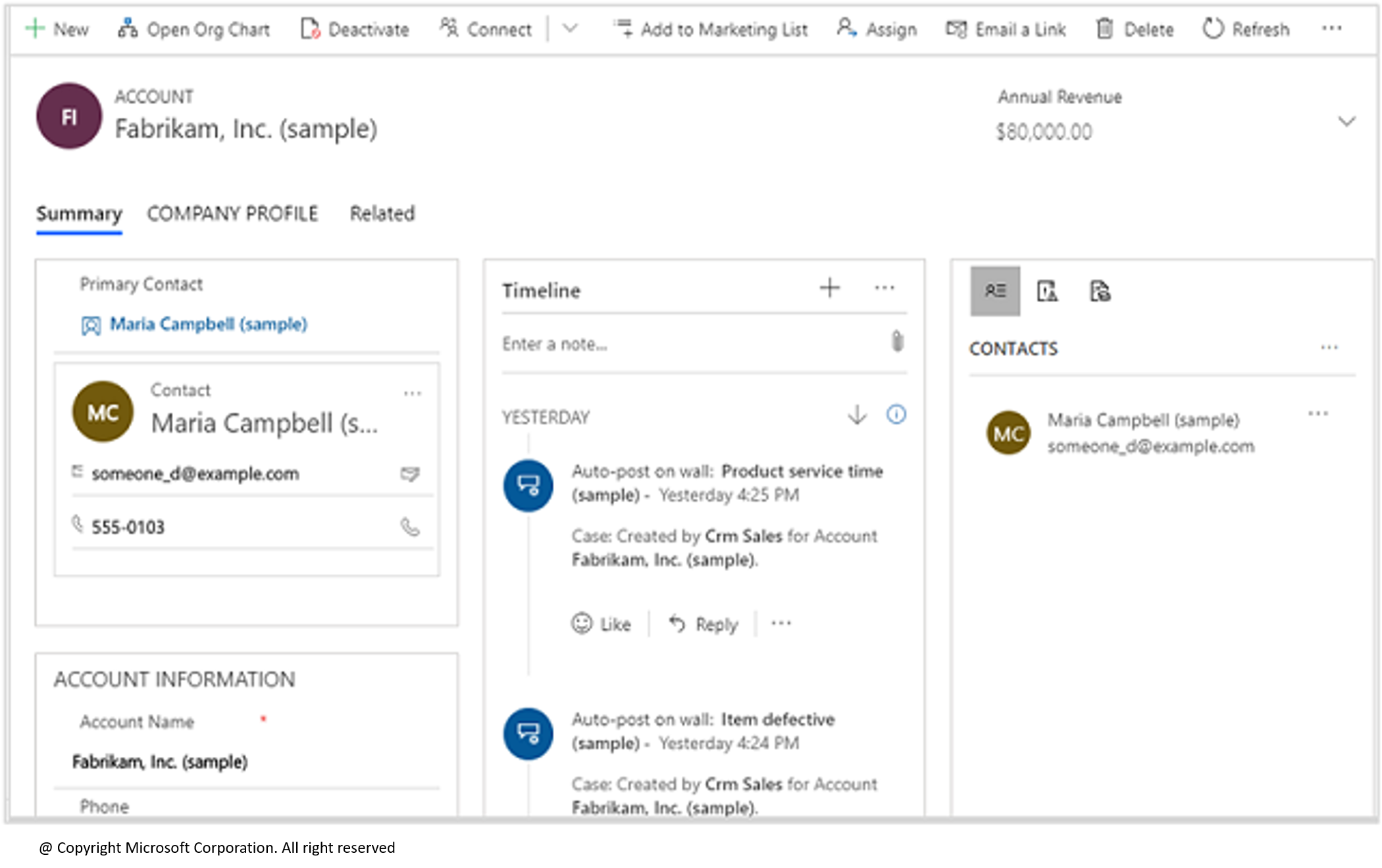

Lead Management
- Disqualified Lead and the sales cycle ends.
- Qualified Lead to an opportunity.
- Lead is an existing customer, a new opportunity
- The products and services that the lead is interested
- A quote is added to the opportunity
- The quote, an order is generated.
- The order is fulfilled, an invoice is generated to bill the customer.
Opportunity Management
- Manually create opportunities.
- Identify stakeholders and competitors by using connections.
- Advance opportunities through the sales lifecycle.
- Use the timeline to add and complete opportunity-related activities.
- Close opportunity records.
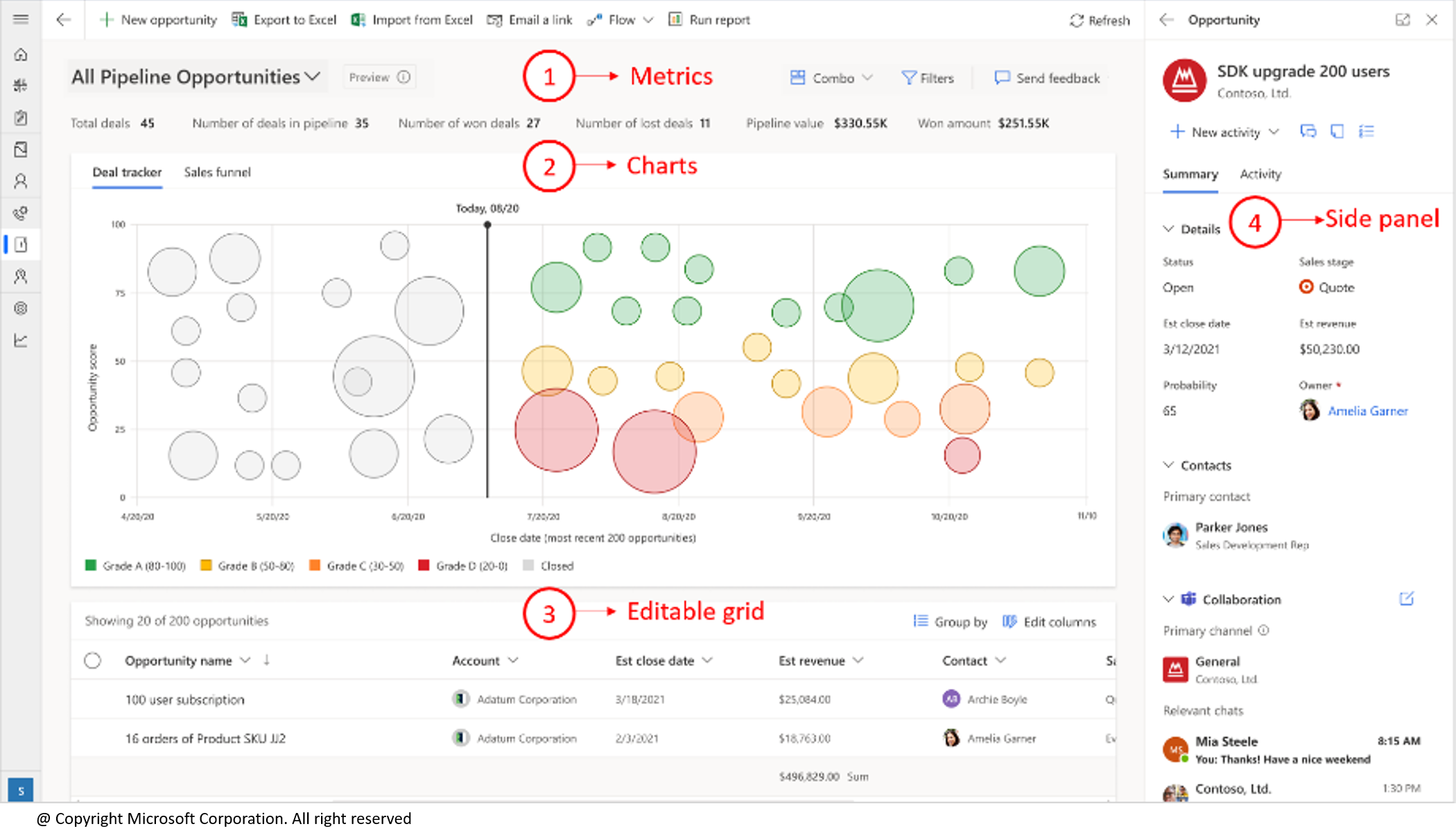
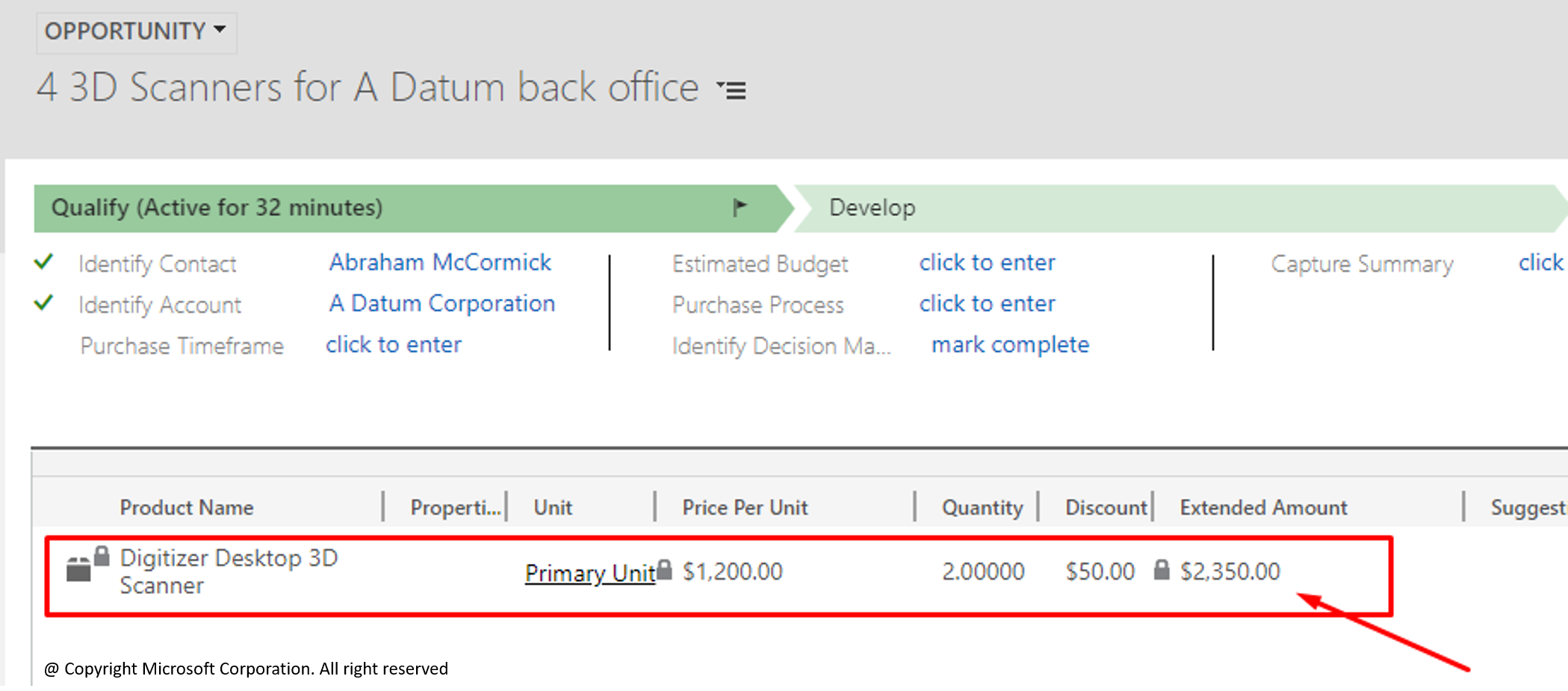
Product and Price List
- Define a hierarchical structure of product families and products
- Sell individual products, or group them into bundles and kits
- Define related products in the system
- Define multiple pricing and discounting models
- Specify whether the price level
- Specify localized values for some product properties
Forecast Management
- Choosing your hierarchy
- Configuring who can view the forecast
- Customizing the forecast layout
- Additional filtering to only include the deals that matter
- Managing quotas for success
- Activating the forecast to make it available
- Viewing the forecast
- A forecast is a reflection of a seller’s pipeline
- Making adjustments
- AI-driven forecast with predictive forecasting
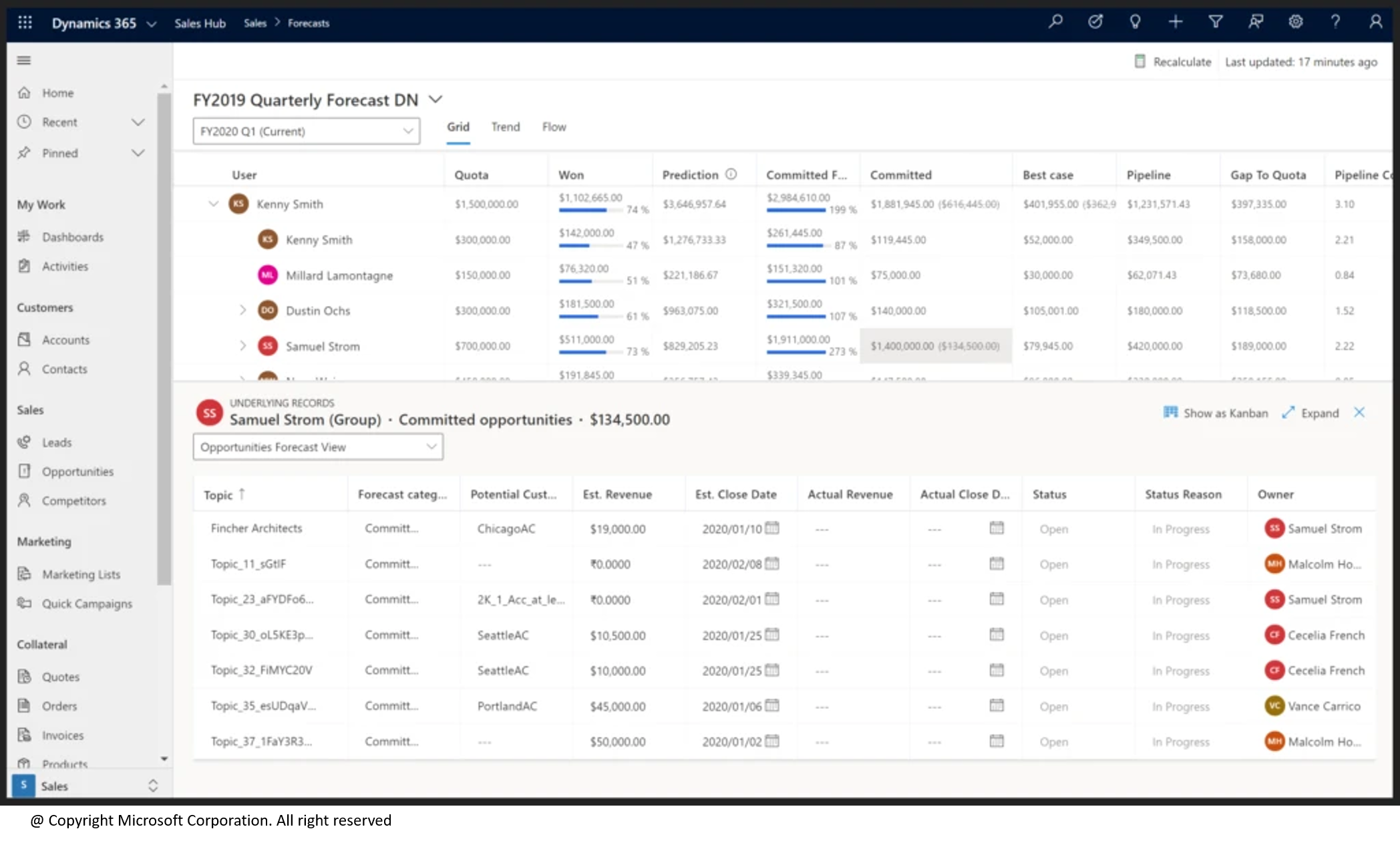
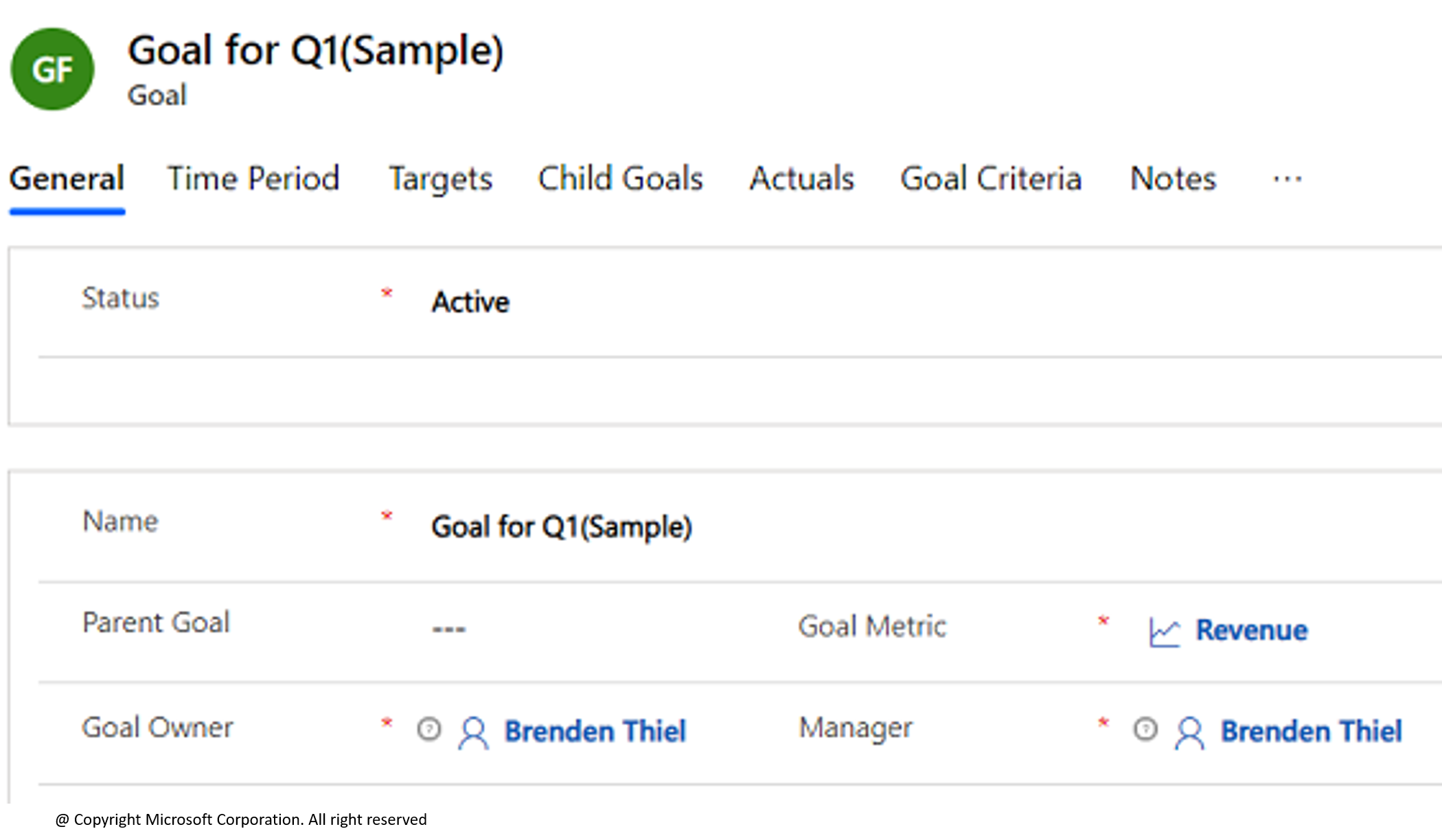
Goal Management
- Target - Entered manually.
- Actual - Calculated and defined by the Actual Rollup
- In-Progress - Calculated and defined by the In-Progress Rollup
- No. of Cases - Create goals for the number of service management cases
- No. of Product Units - Create goals for the quantity of opportunity products
- Revenue - Create sales goals, defined in terms of open and won • opportunities for a time period
Sales Engagement
- Building a strong and prioritized pipeline, offering context, and surfacing automated recommendations
- Promote and improve sales with targeted marketing campaigns
- Create activities for each campaign
- Follow this step-by-step guide to get started with your marketing campaigns.
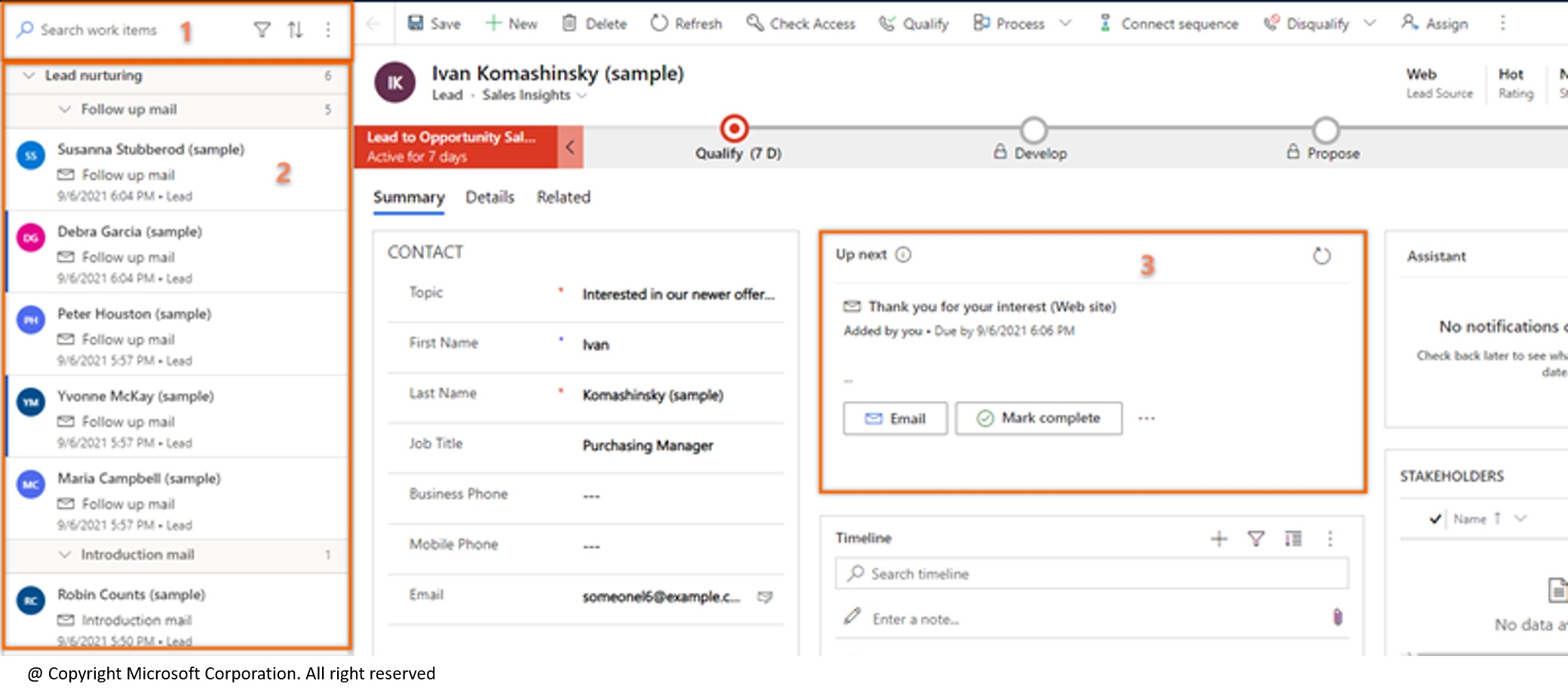
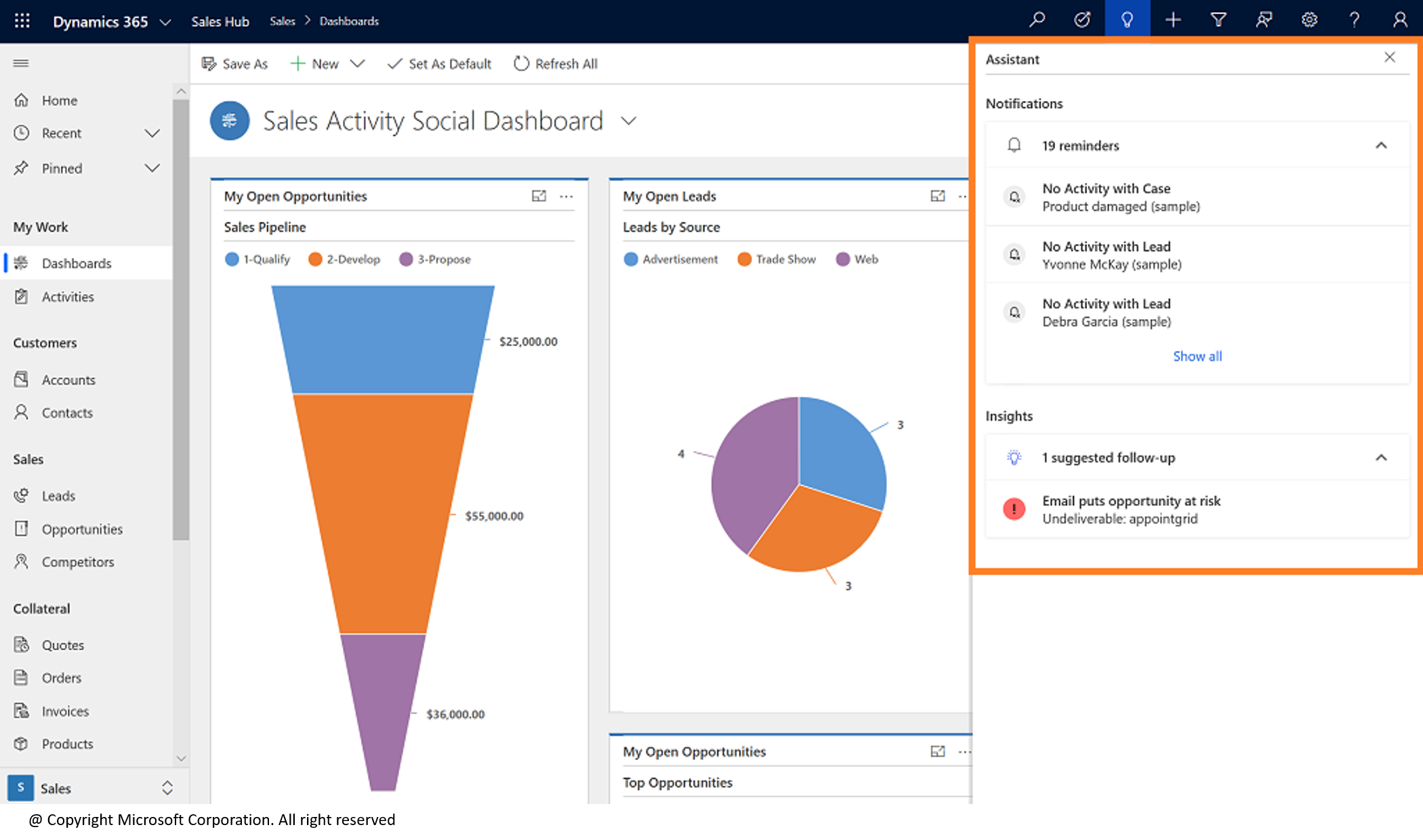
Guided Selling
- Evaluating your communications and notifying
- Identifying email messages that might be waiting for a reply.
- Alerting you when an opportunity is nearing its close date.
Relationship Intelligent
- To quickly gain credibility and establish yourself as a trusted advisor
- Learn about the prospect's situation
- Provide personalized recommendations
- Resolve objections
- Provide a win-win solution
- Continue to provide value over time
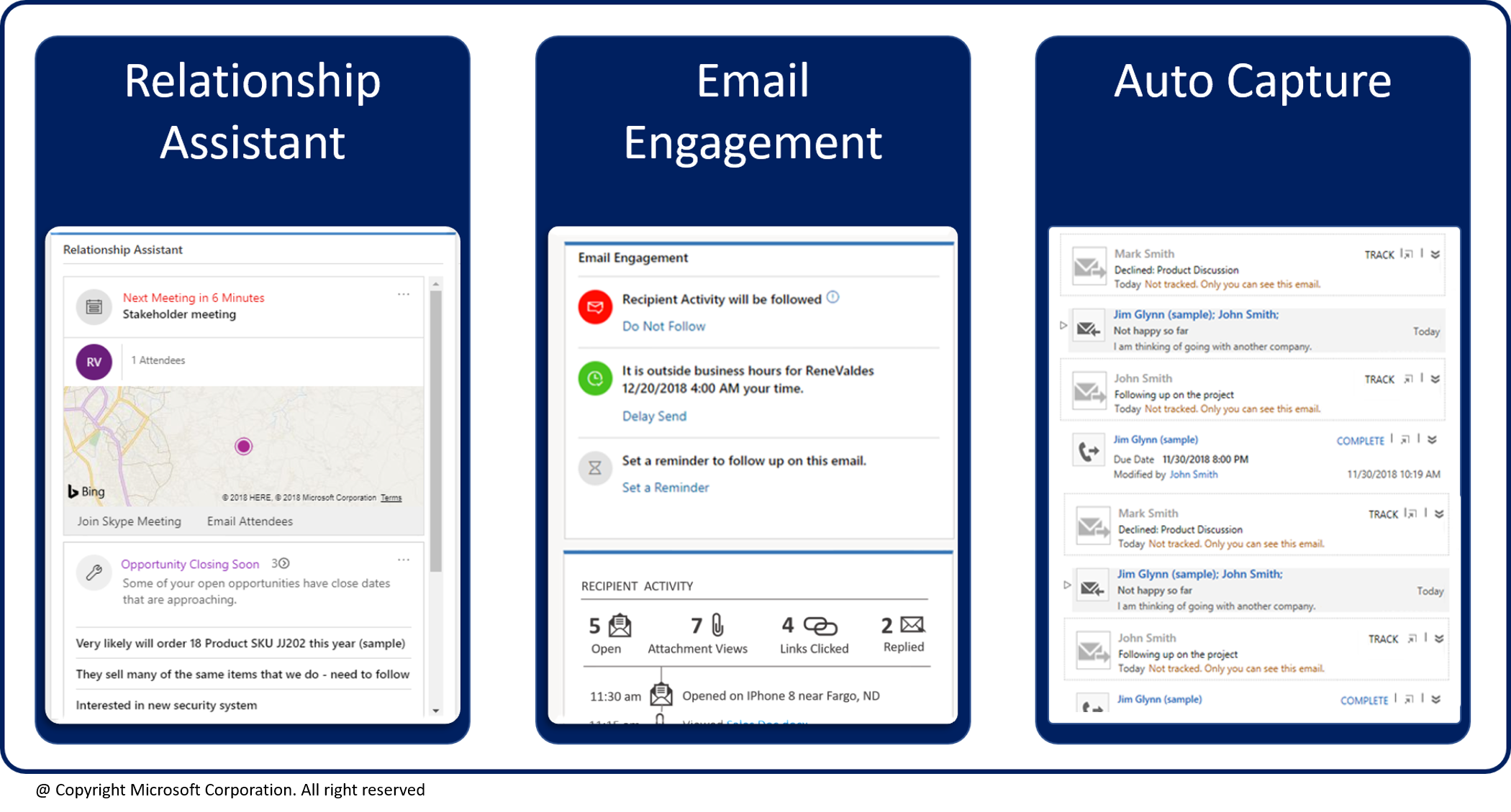
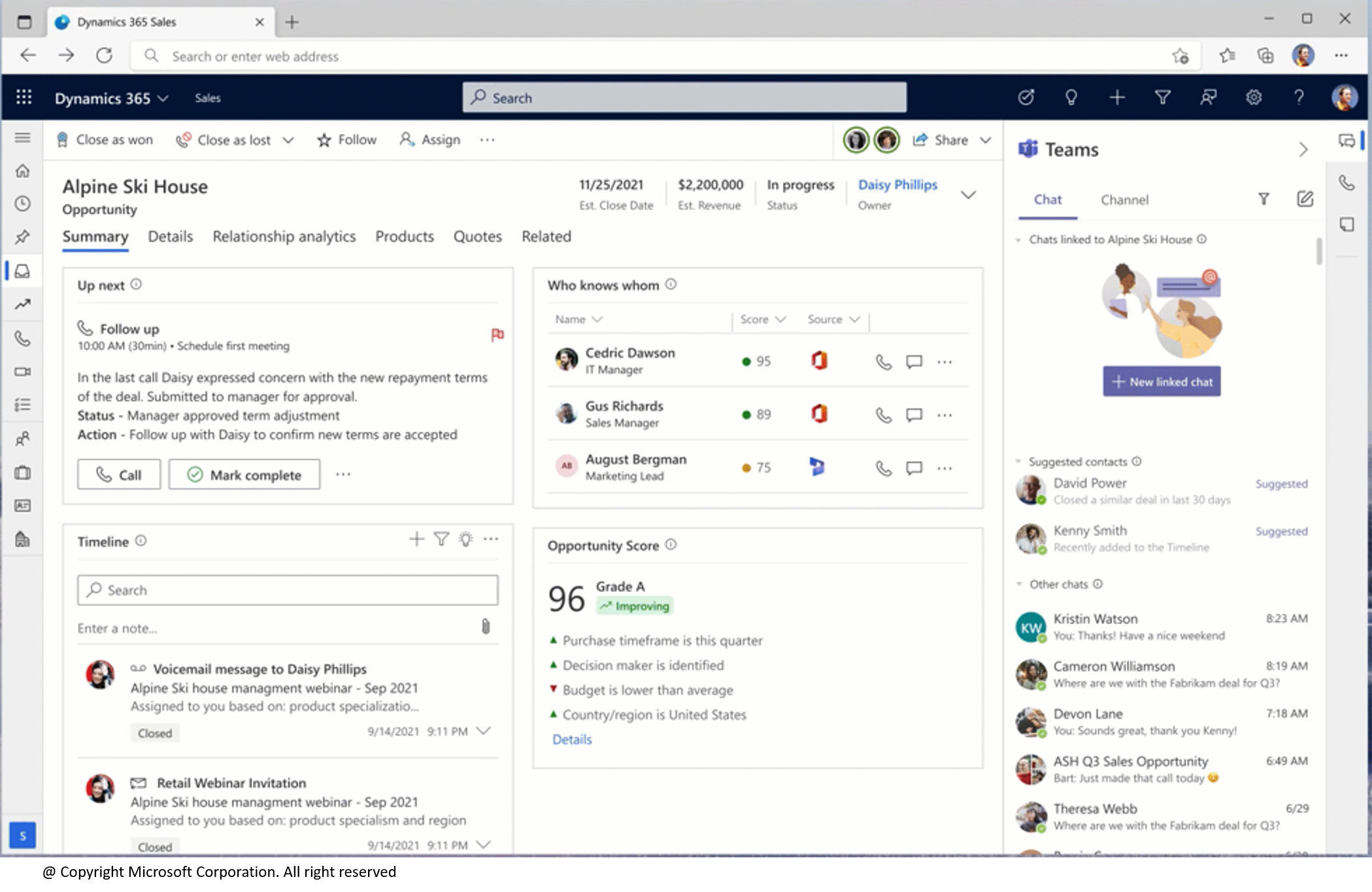
Conversation Intelligent
- Support users with valuable, productive experiences
- Connected across the team with interactions that surface context, and enable easy action and history capture
- Save time with prioritization, preparation, and tracking
Dashboards and Report
- Dashboards in Sales
- Sales Manager Summary dashboard
- Take quick action on a record in the stream
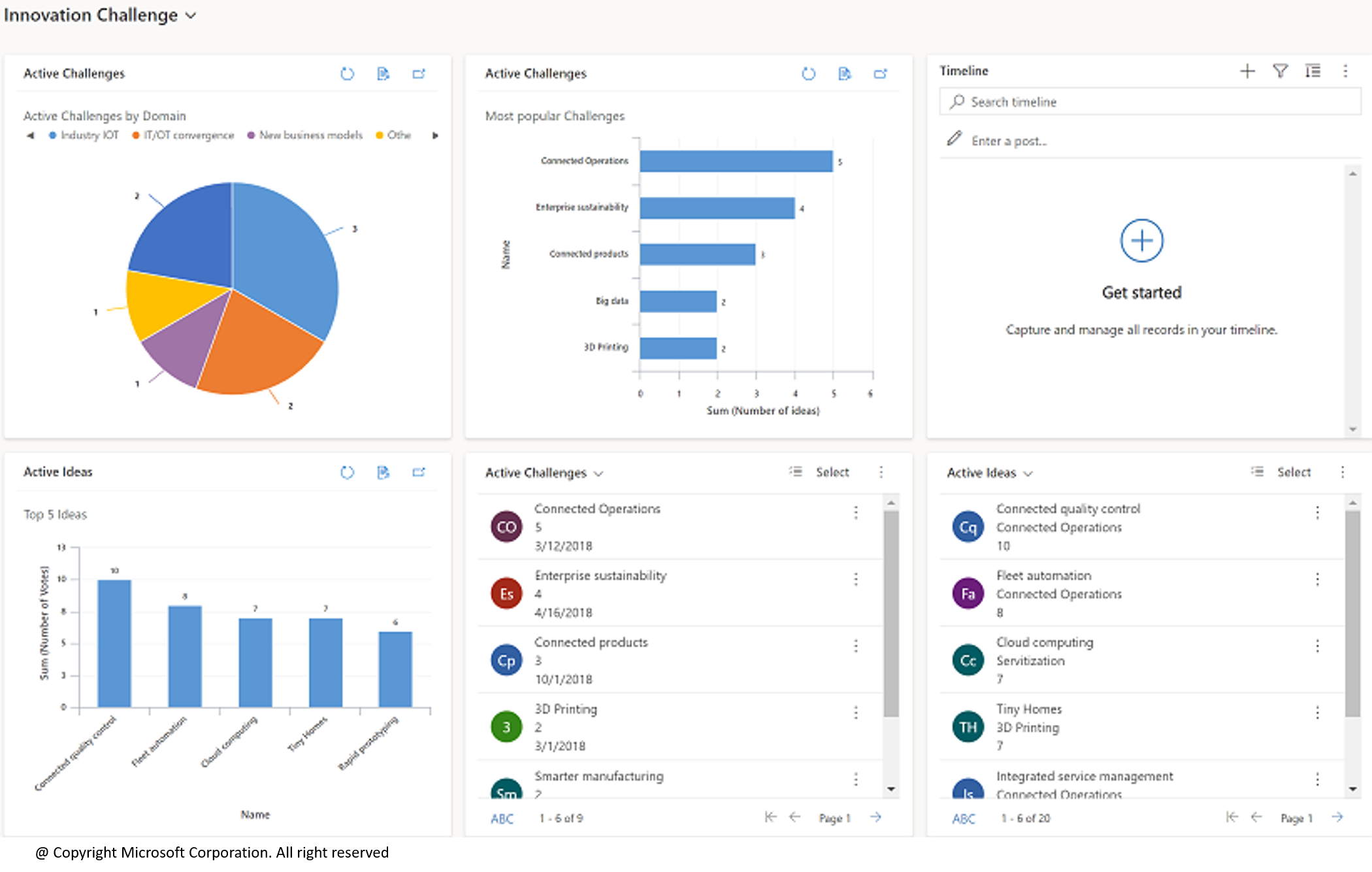
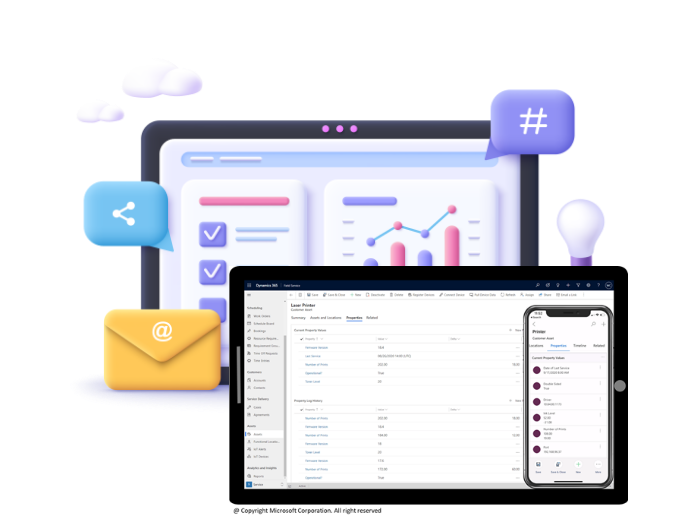
360 Degree View
A dashboard is made up of a collection of easy-to-read charts and graphs that provide visual representation of filtered app data. The interactive charts and graphs on a dashboard display important data that gives you a 360-degree view of your business and helps you to understand key performance indicators (KPI). Improve your personal dashboard with built-in intelligence that lets you know when and how customers are interacting.
Get started with Dynamics 365 Sales.
Dynamics 365 Sales and Marketing share the same platform, making it possible to share data and collaborate.